Like many of you, the team here at Luxor has quickly transitioned from an office environment to working remotely due to a state mandate to help slow the spread of the COVID-19 coronavirus.
As expected, we’ve collectively enjoyed the cuddly dogs and cats laying at our feet, fresh pots of coffee within an arm’s reach, not to mention the 30-second “morning commute” from our living rooms to our desks. But that doesn’t mean there haven’t been challenges to our “new normal.”
Specifically, a typical home is full of potential productivity killers like a fridge full of tasty snacks, shows waiting to binge-watched, and (for many) the added responsibility of homeschooling kids while their schools are closed.
Since we’re all making this adjustment together, we want to share our top working from home tips. The ultimate goal, of course, is for all of us to enjoy the comforts of working remotely without sacrificing productivity.
Working from Home Tips for Success
1. Get Over Your Fear of Digital Communication and Productivity Tools
Are you the type who avoids virtual meetings because you can’t ever get the audio to work right? Do you shun project management tools because they’re confusing to the point where it’s easier to walk over to someone’s desk to discuss a task?
Well, you don’t have that luxury anymore. Like it or not, digital communication and productivity tools are now your lifelines. Therefore, you need to build time into your schedule to master them.
- With regard to virtual meetings, work with a coworker to schedule, set up, and conduct a quick trial meeting to test your system. That way, if you have an issue with the video or audio, you can calmly troubleshoot in a no-pressure environment (instead of in a panic while your boss’s boss impatiently waits for you to figure it out).
- With regard to project management tools, schedule 30 minutes of time to familiarize yourself with all the features. Figure out how to set up workflows, assign tasks to coworkers, and so forth. If you find any of the functions confusing, search for online tutorials (YouTube is great for this) or reach out to a knowledgeable person in your department to walk you through it.
- Instead of working in a silo, stay connected with your colleagues through email, text, instant messaging, and video chats.
2. Get Your Home Technology in Order
A definite perk of working in an office is a robust computer network, reams of copy paper stacked next to a well-maintained printer/copier/scanner, a docking station hooked up to dual monitors, and of course, someone to call when something doesn’t work.
Now, you’re one your own. To effectively perform most office jobs from home, we think you should possess (and know how to troubleshoot) the following:
- Strong WIFI
- If you don’t have a good signal where your desk is located, consider moving the desk or the router, or setting up a “mesh network” in your home.
- A fast internet connection
- The Federal Communications Commission (FCC) recommends internet speeds of 12-25 Mbps for households with multiple internet users or for frequent online streaming.
- Dual monitors to enhance efficiency
- A combination printer/copier/scanner plus…
- An extra ream of paper
- Spare ink cartridges
3. Optimize Your Environment
A lot of companies spend small fortunes creating work environments that inspire productivity. To perform at that same high level at home, you need to think beyond putting a desk in your spare bedroom and calling it done. Here are some potentially impactful ways you can enhance your workspace.
- Make sure there’s adequate lighting
- If possible, position your desk near a natural light source
- Consider a light therapy box on dreary days
- Experiment with different types of light bulbs to determine your personal preference
- Brightness
- Color temperatures (e.g. soft white, cool white, daylight)
- Reduction of distractions from children, pets, etc.
- Noise-canceling headphones
- Acoustic privacy panels
- A door you can close (if possible)
- Calming elements
- Plants
- Inspiring artwork
- Photographs of loved ones
- Soft music
- Frequent decluttering and organization
- Clean your physical desktop and work area
- Declutter your computer desktop
In other words, you’re going to be spending a lot of time in your home office. Make it a place you’ll enjoy being in.
4. Keep Moving
Many articles – including this piece published by Harvard Medical School – directly link aerobic exercise with improvements in memory and thinking skills.
Unfortunately, the lure of the couch is strong when most of your day is spent inside the house. To be at your best, you need to be disciplined about burning some calories…whether this means hopping on the treadmill or stationary bike, or heading outside for a walk, ride, or jog.
If you’re like most people, losing your car commute probably gifted you at least an extra hour per day. There’s nothing stopping you from using that time to break a sweat.
5. Choose Home Office Furniture and Accessories that Make Your Job Easier
You won’t perform your best using office furniture that is of improperly set up, not optimized for your computer equipment, or lacking in adequate desktop space and storage for your files. Why? It can rob you of efficiency while also potentially leading to problems like back and neck pain, fatigue, and a lack of focus.
Whether you’re taking over your house’s spare bedroom, or carving out a nook in your urban condo, a home office setup should keep you comfortable, promote healthy movement, and of course complement your computer equipment and work style.
- To foster healthy movement while helping to minimize fatigue plus back and neck pain, consider a standing desk or standing desk converter.
- Office storage solutions help you minimize clutter and keep paperwork organized.
- When a home office is located in a multipurpose room, sound dampening desk dividers and room dividers can create a private, quiet space.
- A dry-erase whiteboard is an excellent tool for brainstorming, organization of ideas, and visualization of your projects.
- A portable monitor (also commonly referred to as a USB monitor) offers an easy and cost-effective way to enjoy dual screens on your laptop.
In conclusion, working from home can be highly rewarding with the right habits and environment. And for a home office setup that will meet and exceed your needs, look to Luxor! We’re open for business.